There are a lot of people utilizing homelabs or home servers for various things. After I lost some of my data because of power outage somewhere back in 2016 I usually have some kind of backup or at least data duplication. If you’re one of these people you probably also want/need an UPS. Since I’m installing a data box I’ve been searching for an UPS to support the rest of my 11″ rack and couldn’t really find anything appealing to me on the local market from APC. After some research I realized that I would love to have an exchangeable battery so I’ve acquired a Green Cell UPS in the process. They advertised a dedicated software that comes with it but it didn’t really matter to me until I’ve discovered that it supports several GNU/Linux distributions.


GC UPS App
On their download page (edit: or my GitHub) they offer gcups (that’s how it’s called) for all modern desktop systems – Windows, MacOS and, surprisingly, Linux support for .deb, .rpm, .pacman and .tar.gz (with some shell scripts). There’s a pretty solid multi-platform choice as they are using Electron running on Chromium. The worst thing is that this software isn’t open source.
All in all, Linux support convinced me to give it a try. I’m not going to do much of a review of it. Once I ran some successfull tests via webGUI I thought that it could be useful to run it, just not on my desktop. I’ve tried running gcups with some parameters to demonize it but to no avail. At the time of writing this article I’m using version 1.1.7 released 02.06.2023. Running gcups on my server gave me this output:
$ gcups
[371031:0915/014627.729749:ERROR:ozone_platform_x11.cc(240)] Missing X server or $DISPLAY
[371031:0915/014627.729793:ERROR:env.cc(255)] The platform failed to initialize. Exiting.
Segmentation fault (core dumped)
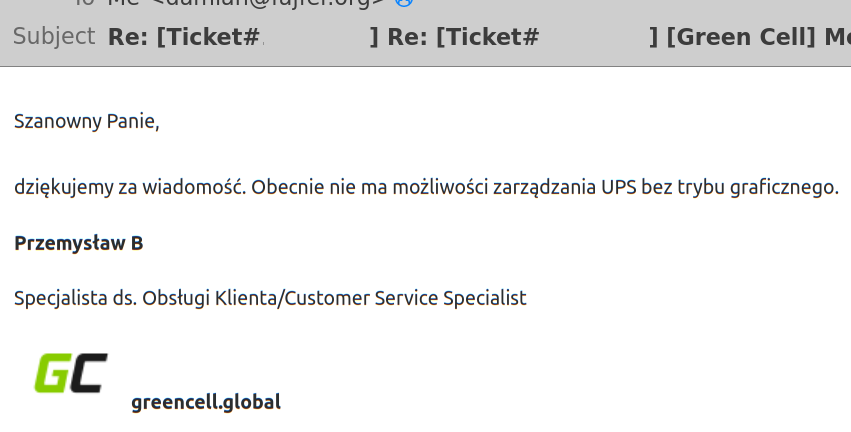
Running gcups in CLI environment
Searching for some information on running gcups didn’t get me anywhere (version 1.0.0 was published in June 2022) so I started tinkering a bit. Even if I went as far (or as near) as getting this running without X server I’d still need to enable HTTP server in the application settings. I’ve been doing the usual stuff but I didn’t notice any new processes starting up if I enable the web server, strings didn’t gave me any insightful output non-specific to Chromium, I couldn’t find anything in the ~/.config/gcups either. There is also an /opt/gcups directory being created during the install so I’ve eventually began searching in the db folder and – hooray – this was the place.
/opt/gcups/db$ ls
gcups-rxdb-0- gcups-rxdb-0-scheduler-mrview-c37be66b94b0bdae91ef3fcbeab58edf
gcups-rxdb-0-device_parameters gcups-rxdb-0-settings-local
gcups-rxdb-0-device_parameters-local gcups-rxdb-0-test
gcups-rxdb-0-device_parameters-mrview-99560a34de60f5074dcd2be42069d585 gcups-rxdb-0-test-local
gcups-rxdb-0-register gcups-rxdb-0-test-measurement
gcups-rxdb-0-register-local gcups-rxdb-0-test-measurement-local
gcups-rxdb-0-register-mrview-692a6698c32319395128b449dfae271e gcups-rxdb-0-test-measurement-mrview-99560a34de60f5074dcd2be42069d585
gcups-rxdb-0-_rxdb_internal gcups-rxdb-0-test-mrview-8b2440dfbb354345cc5c69a011a2beb9
gcups-rxdb-0-scheduler gcups-rxdb-0-test-mrview-8b851648c605dcf349b861f65fdffef5
gcups-rxdb-0-scheduler-local gcups-rxdb-1-settings <--- this is the one that's interesting to us
gcups-rxdb-0-scheduler-mrview-2f6b156c4b77dd00407dbed941ee1abf pouch__all_dbs__I’ve accessed gcups-rxdb-1-settings database using LevelDB via python:
import plyvel
db = plyvel.DB('/opt/gcups/db/gcups-rxdb-1-settings')
for key, value in db:
print(f"{key.decode()}: {value.decode()}")
Which gives us an interesting output:
ÿby-sequenceÿ0000000000000001: {“api”:{“port”:8080,”password”:”password hash here”,”enable”:true,”salt”:”password salt here”},”_attachments”:{},”_id”:”a733f0a7-4fe2-4120-8603-775370fd871a”,”_rev”:”12-c2e2e2d475614a9aed42806e63a38338″}
To break up the most interesting parts:
- port is pretty obvious, this is just an HTTP port for our webserver
- enable tells us if the HTTP server is enabled by default on gcups run
What I found is that you can actually just replace the first and only sequence for gcups to work. There’s a (4th from the end) key called document-store which stores all revs of the previous sequences as well as the winningRev but only the seq value matters in this case, which is in most cases your last by-sequence.
Generating your own by-sequence
Now that we know how to access gcups settings without running the gcups itself we need to replace port (optionally), enabled, password and salt. I don’t know how to generate salt and password by hand so I’d recommend installing gcups locally, configuring it and then exporting this setting to your server. Keep in mind, that you can’t change your password from the webGUI. To do this simply install gcups locally, set the password up and enable HTTP server in the settings. Afterwards proceed to /opt/gcups/db/gcups-rxdb-1-settings and perform PUT on your data:
import plyvel
db = plyvel.DB('/opt/gcups/db/gcups-rxdb-1-settings')
db.put(b'\xc3\xbfby-sequence\xc3\xbf0000000000000001', b'{"api":{"port":8080,"password":"password hash here","enable":true,"salt":"password salt here"},"_attachments":{},"_id":"a733f0a7-4fe2-4120-8603-775370fd871a","_rev":"12-c2e2e2d475614a9aed42806e63a38338"}')You don’t need to do anything else now. I’ve mimicked xserver by using xvfb (on Ubuntu/Debian it’s xvfb package) and it enables you to run gcups on your server this way:
xvfb-run gcups
Afterwards, you can access your gcups webGUI on the host:port on your server you specified in the by-sequence
Closing thoughts
I’ve contacted the support two times to confirm that the software is not supposed to work without GUI. There is going to be a purely cli solution for gcups and it’s on the Green Cell’s roadmap but it is unknown when it’s going to be released which made me spend one evening trying to run it non-intended way.
I’m thinking about containerization of the complete solution sometime this year, I will update the blogpost afterwards and provide a ready docker-compose with USB passthrough to the container (UPS connects via USB to the machine for gcups to be functional). It would be cool if I also learned how to generate pass/salt combination for gcups as I haven’t given it much thought.
And last but not least – there is no point for such software to NOT be free software. The only meaningful thing this would expose would be communication scheme between the software and the UPS. So what? Every UPS manufacturer communicates to his UPS in a different way as there is no general protocol on how it should be done. I don’t think that it’s much of a secret and that it eventually couldn’t be exposed with some work anyway. Even if gcups would be free and people decided to use non-Green Cell developed solutions it would still be beneficial for Green Cell as, because of the different communication schemes, these 3rd party solutions would still only support their product.
Now that it’s closed source my work was focused on bypassing xserver requirement instead of making their product better and their product wouldn’t exist if not for open source anyway.
UPDATE 03.04.2024
Hey guys! Motivated by comments from Robert I managed to dockerize the above solution. There’s still some work but I’m willing to take it on and maintain the project.
https://github.com/fajfer/gcups
docker pull ghcr.io/fajfer/gcups:1.1.7
UPDATE 19.08.2024
Due to popular demand I’ve created a Matrix chat room so I can aid you at a whim (or a bit later) – https://matrix.to/#/#gcups:fsfe.org

Hey Damian,
I use also the Green Cell UPS for my homeserver. A docker would be fantastic. Right now it runs on a Virtual Machine dedicated only for this little app. It’s pure overkill. I will follow your blog to see what progress you make.
Thanks for your effort
I’ll try to do my best. So far it was pushed down to the bottom of my priorities mainly because my friends bought some other UPS-es or decided not to buy one (yet). I could go back to this in like 2-3 weeks to try to containerize the solution since there’s at least one other person interested. I’ll try emailing you if I do
I just wonder, how to create a docker out of this app. It’s closed source, so how to do that? Learning how to dockerize an app would be on my list.
Unfortunately my list is long … and right now i don’t have the time and mood to learn this skill.
Hi Damian,
is there any news on the docker front?
Hey Robert, that’s the whole point that you really can’t do it easily (at least I wasn’t able to). I got covid late november and a few other things on my mind so this is why I didn’t really finish it. This is on my list though and I realize how useful it would be. I plan on getting another UPC as this one has saved my server several times already so my need for such thing will only increase.
good to hear. i just find it sad, i cannot help out with this. i am a networking guy and purely docker user. thanks for your effort. lets see what will be.TrueNAS – truenas.html
Hi,
your work deserve a big thanks !
my question : it is not easier to copy the db directory from a graphical PC to the server ?
(xvfb don’t work in my server but i work hard on that !).
Under the “Generating your own by-sequence” I wrote: I’d recommend installing gcups locally, configuring it and then exporting this setting to your server
And this is basically the same thought behind what you say. Don’t worry about xvfb not working properly, I just dockerized this last night – https://github.com/fajfer/gcups this is still very fresh though
I fixed the xvfb problem (i must set the correct owner of db files when i copy them !).
of course, a docker container is the good solution.
you did that last night ? Not only a docker but also a full documentation !
I understand that you only agree with a perfect job !
Very big, big thanks.
Hey, I was able to get the WebGUI working with docker but it doesn’t detect the UPS even though I used the correct hub and device IDs, is there anything I may have missed ?
In any case, that’s really cool
That is something that I didn’t manage to replicate while testing the image (I assume you read the FAQ on the GitHub page). May we please switch to GitHub and you report that as an issue? It would be great if you provided some more info like logs from the container image, how you run it etc.
Sorry I had to stop working on it for a while, I think I found out why it didn’t work.
I had changed the host path in the docker compose so I guess there may have been some permission issue, it was throwing the same error as when the usb device is not properly configured so I got a bit confused and didn’t think about about that.
It’s still not working but there’s no error in the container’s logs so it’s very likely I have not properly configured the network.
Hey Titouan, I’ve looked at that and got sick and forgot to answer you. Can we please switch to some IM thing? I recommend a matrix room https://matrix.to/#/#gcups:fsfe.org so I could actually be of help
Hi Damian
How to pass device path without starting container via CLI ?
I’ve added the image to my QNAP NAS, I can run it, but do not detect the USB port where I’ve connected the UPS.
UPS port and device are correctly detected by QNAP OS:
— lsusb:
Bus 001 Device 003: ID 0001:0000 Fry’s Electronics
— dmesg:
[ 1382.444496] usb 1-2: new full-speed USB device number 3 using xhci_hcd
[ 1382.581244] usbhid 1-2:1.0: couldn’t find an input interrupt endpoint
[ 1383.975214] [usb.001.003] /sys/devices/pci0000:00/0000:00:14.0/usb1/1-2 added
— ls -l:
[~] # ls -ilad /dev/bus/usb/001/003
1206 crw——- 1 admin administrators 189, 2 2024-10-21 19:02 /dev/bus/usb/001/003
Hey, you’re probably affected by the issue I’ve covered here: https://github.com/fajfer/gcups/issues/13
I had the same issue as @Robert while using the GreenCell app on a KVM—it was using way too many resources for no reason. Just wanted to say a huge thank you for docker image! Really appreciate it!
Hey, just wanted to say thank you for your work ! I just received my UPS yesterday and I got it running in docker with a custom password within a couple hours ! I’m more of a Windows user but it was still clear enough for me to follow the instructions. Thank you !!